Stop and Adapter Options
In v16.10.4 we updated how stops are configured on a system in order to build out a tool tab that can add stops and operable window adapters to user selected openings.
Dev Note:
Adapters here refer to operable window adapters (vents) and exist to fill the need to track operable window parts. Glass Adapters are more completely handled in the Glazing Options tool tab.
Stop/OW Adapter Options Tab
A tab added to handle and configure stop and vent adapters options that can be applied automatically or manually to appropriate openings.
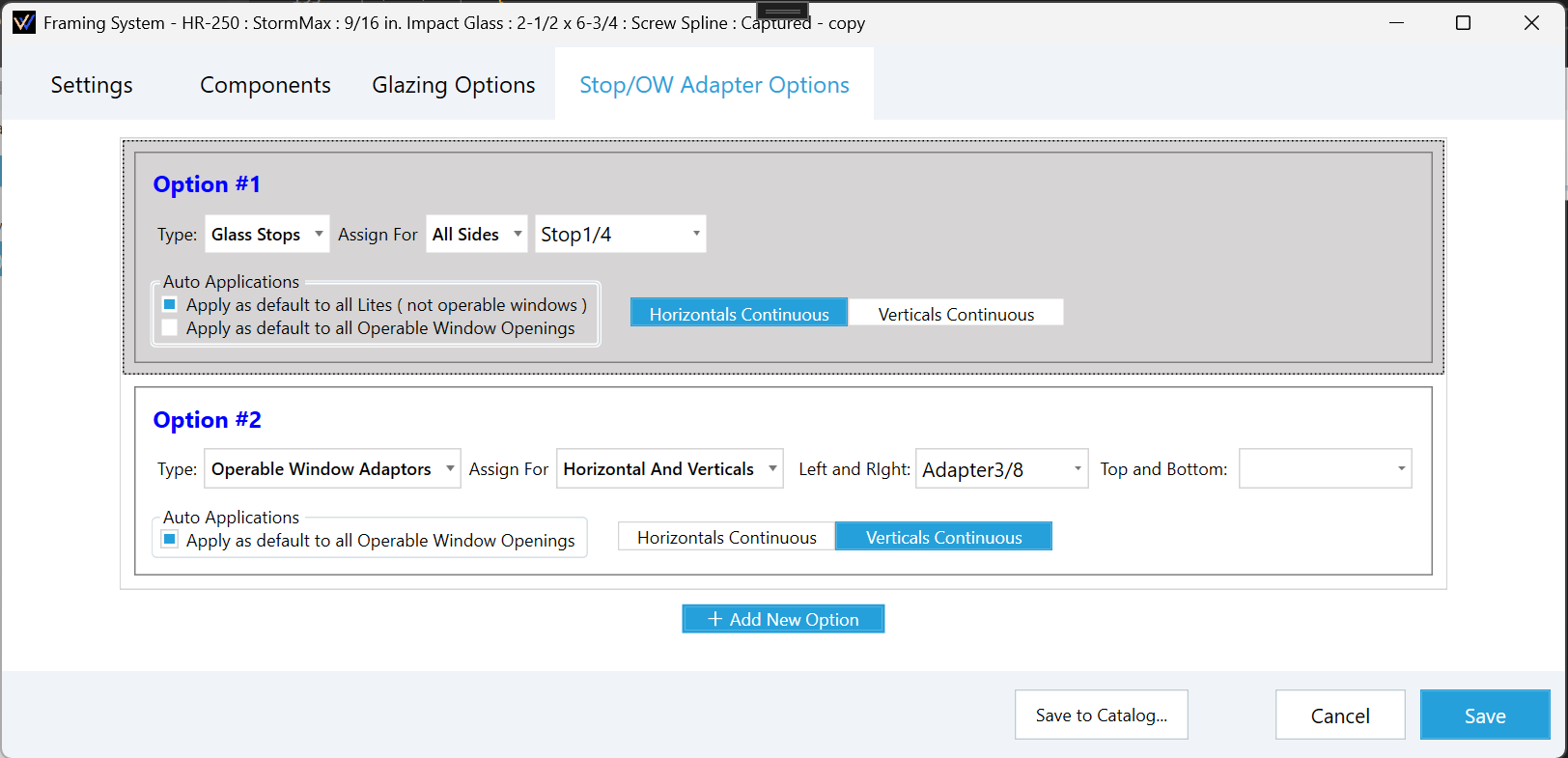
- Option# - A customizable name appearing in the editor while using the Stop/Adapter tool tab.
- Type: - Determines which component list to use.
- Stops - Can be applied to any opening.
- Operable Window Adapters - Can only be applied to operable windows.
- Assign For - Options to cover complex part assignment needs.
- All Sides - The same assembly used for all sides.
- Horizontals and Verticals - The Left and Right share an assembly assignment and the top and bottom share one.
- Each Side - Each side gets assigned an assembly independently.
- Auto Applications - If checked the option will be applied to all opening using this system.
- Apply as default to all Lites ( not operable windows ).
- Apply as default to all Operable Window Openings ( not operable windows ).
- Horizontals/Verticals Continuous - Choose which sides should run the full length of the opening and which ones will be cut.
- + Add New Option - Click to add additional option variations that you might apply specifically.
Assembly Dropdown
The assembly dropdown is where you select the assembly to apply for this option.
- Default - Leaves the assembly blank.
- The Assemblies - Lists the relevant assemblies from the Components tab.
- Add New... - Opens up a view to add a new assembly for the selected type.
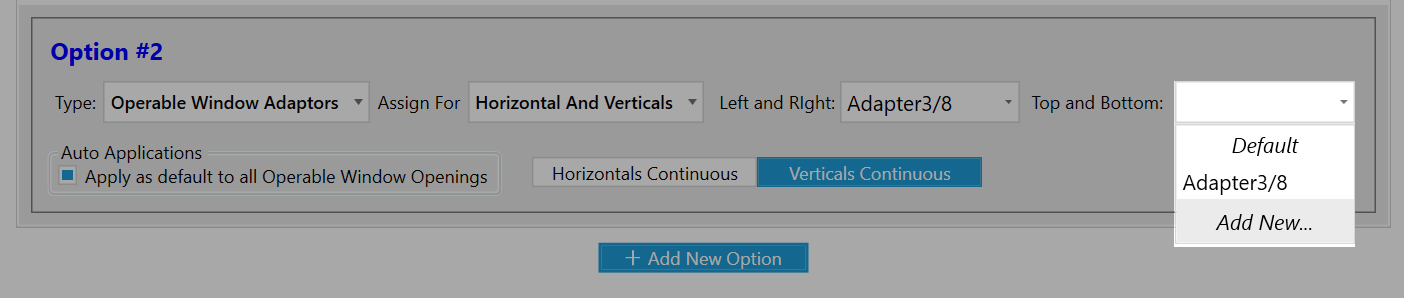
Adding a new assembly
After adding an assembly if you want to edit it further that can be done in the Components tab.
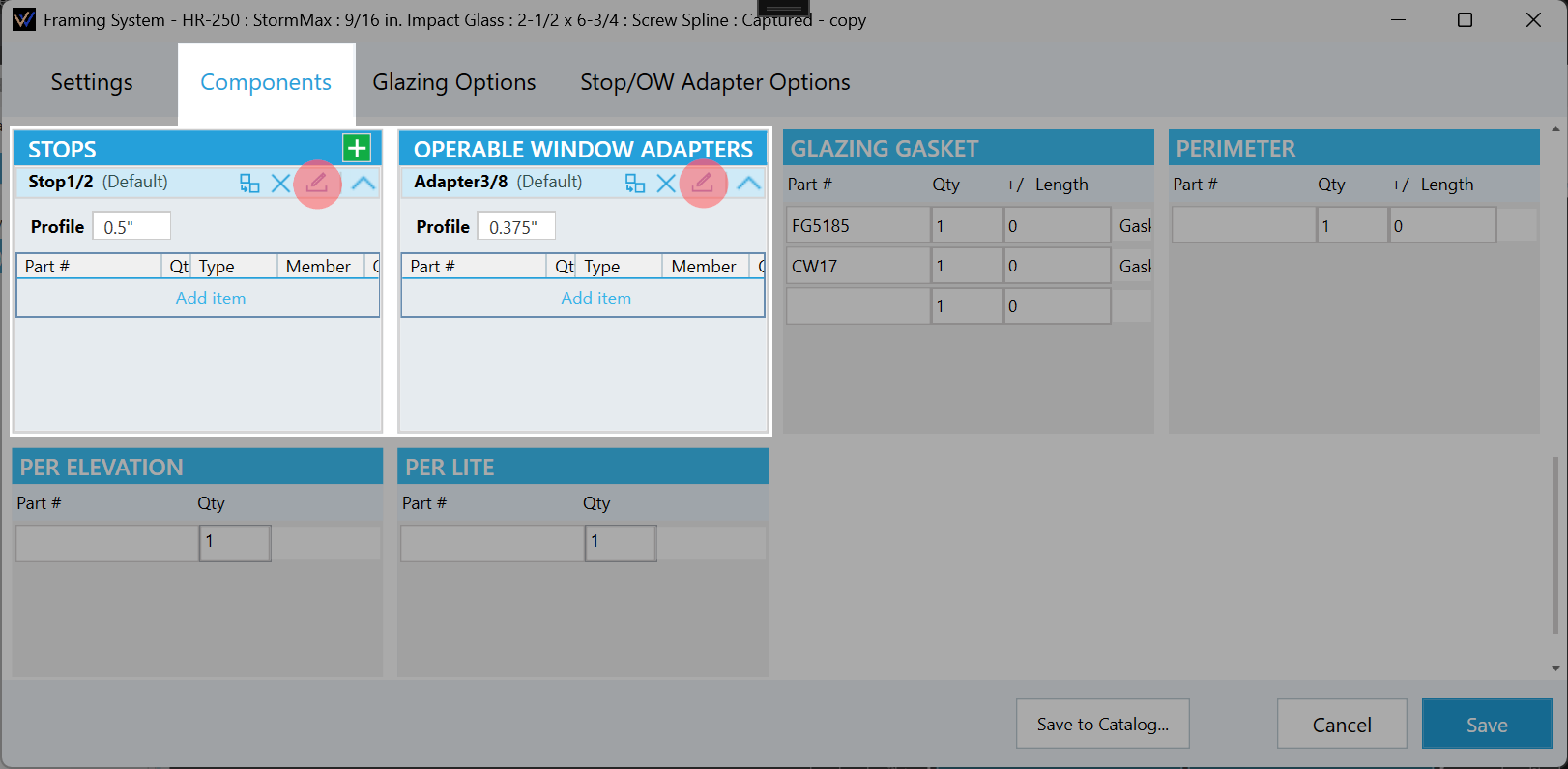
Click here to learn about using the Stop/Adapter tool tab.