Stops/Adapters
This tool tab lets you add or override stops in selected openings.
In the image below the regular lite position and size text has been disabled with the Layer Settings.
The red text displays the option assigned to the opening and for now is only viewable when in this tool tab.
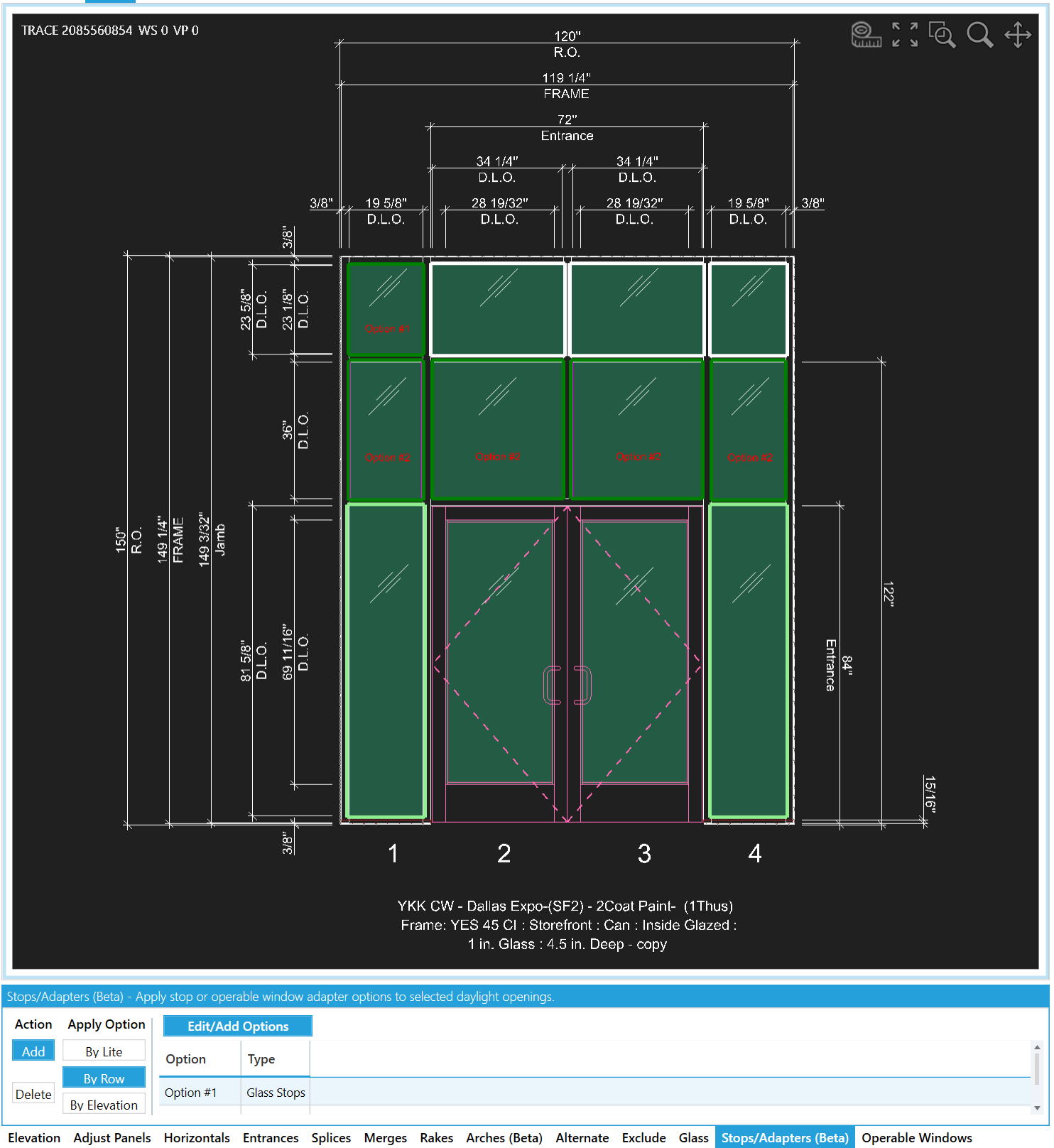
- Action
- Add - The default mode where clicking an opening adds the selected option.
- Delete - The inverse mode of add where clicking an assigned opening removes the command.
- Apply
- By Lite - Take the selected action on the clicked opening.
- By Row - Take the selected action on all openings with the same starting Y value.
- By Elevation - Take the selected action on all openings.
- Edit/Add Options - Click here to learn about how to add/edit options.
info
In the future we plan on adding an application mode By Type that gets the glass or opwin product that was clicked and adds commands for each of those similar openings.
Stop/Adapter Option Application Hierarchy
Listed in priority
- Stop/Adapter Commands
- Door Frame Transom Settings
- Auto Applied Options
Operable Window Adapters
Are limited to being added to opening already assigned with an operable window command.