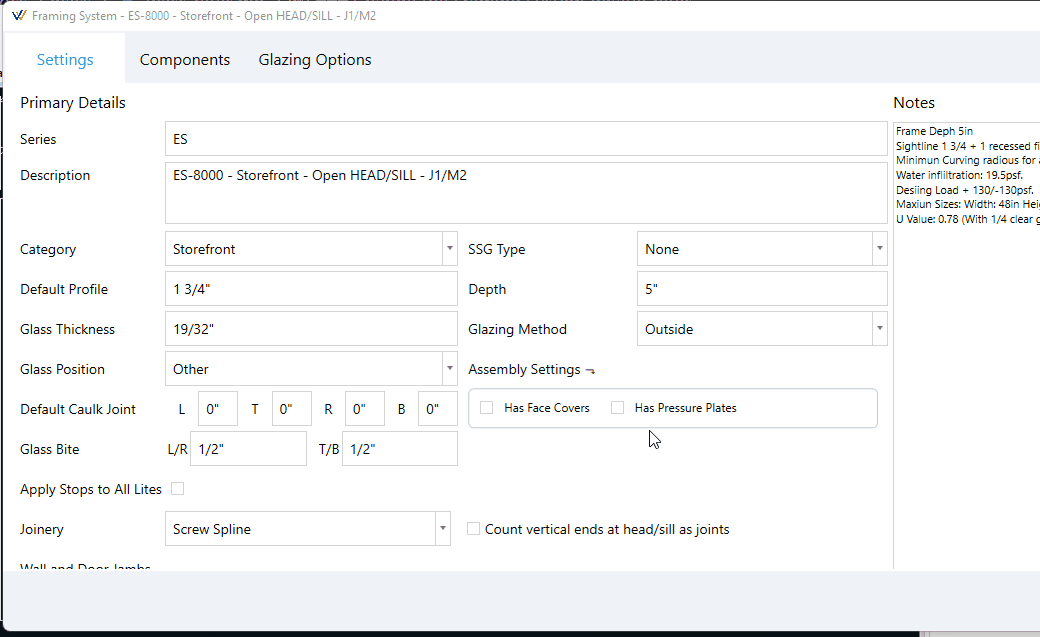Configuring Glass Bites
WinBidPro v16 allows finer control over glass bites than in v15. You can apply a default glass bite to your framing system, and then apply specfic bites to individual assemblies.
Change the Framing System Default Bites
- Click
Edit Framing Systemin theElevationtool tab. - Find the
Glass Bitefields seen in the image below.
L/R are the left and right bites. T/B are the top and bottom bites.
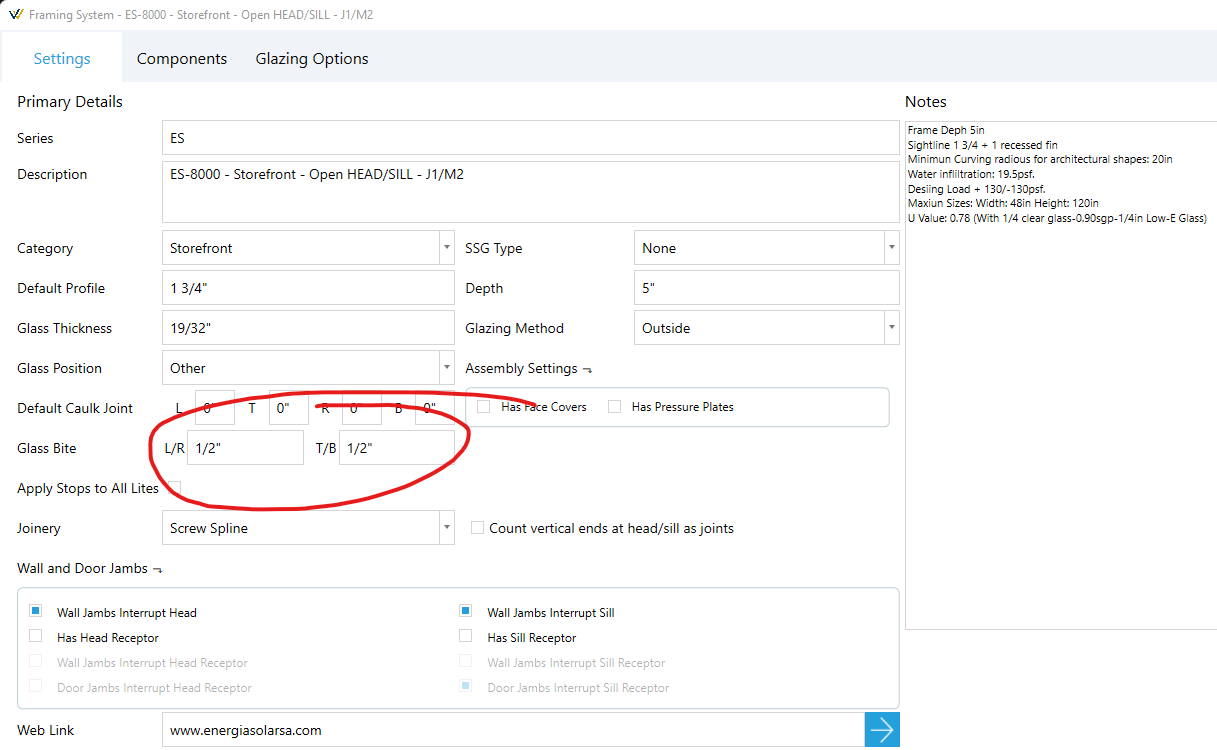
Change the Bite(s) of Individual Assemblies