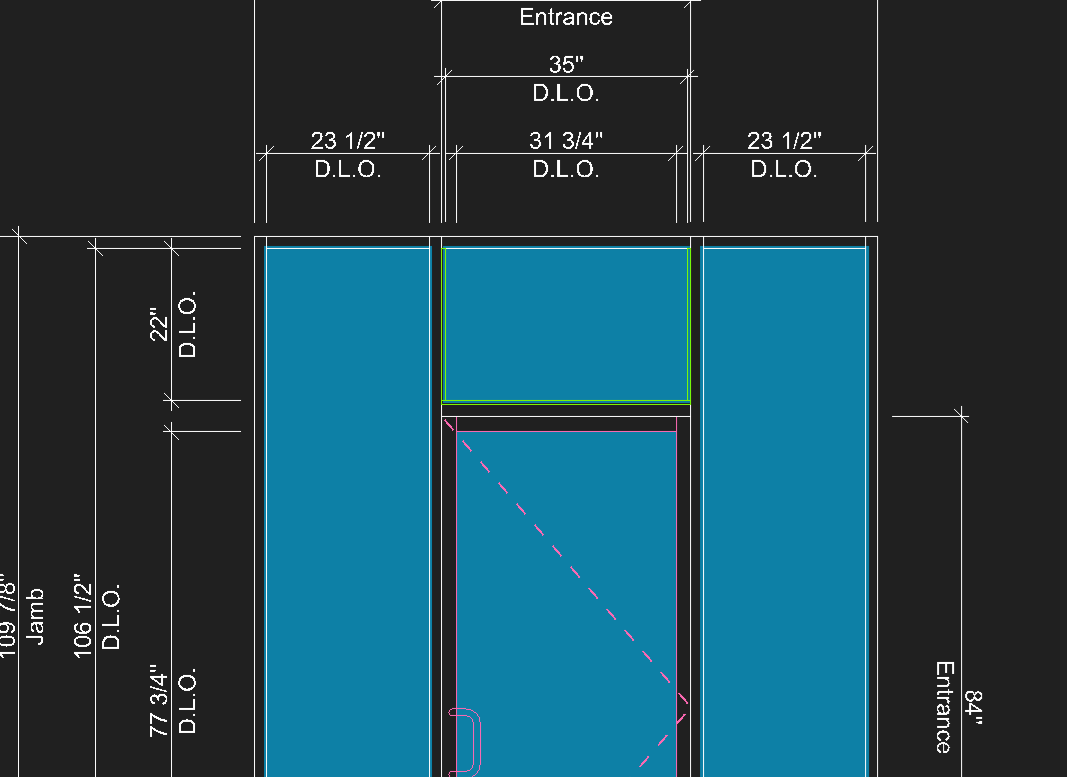Configuring Transom Glass Bites
Entrances which require transom stops/sash can have these settings configured via the Door Frame editor. You can access this view from the Entrances tooltab, as shown in the steps below:
Adding Transom Stop Components to an Entrance Configuration
- In the example below, the entrance needs sash applied to the door jambs and door header of the transom opening.
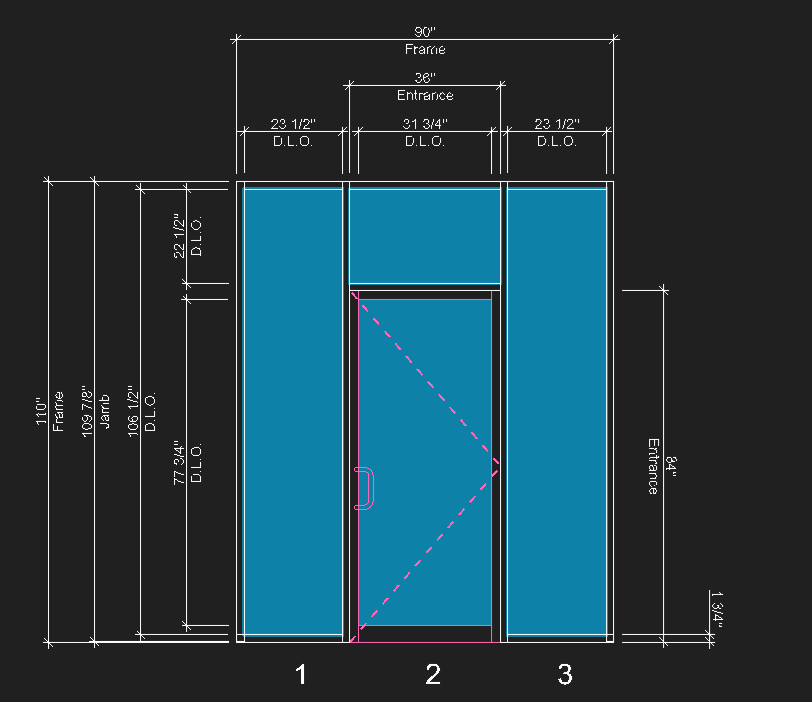
- Switch to the
Entrancestooltab and open theDoor Frameeditor view.
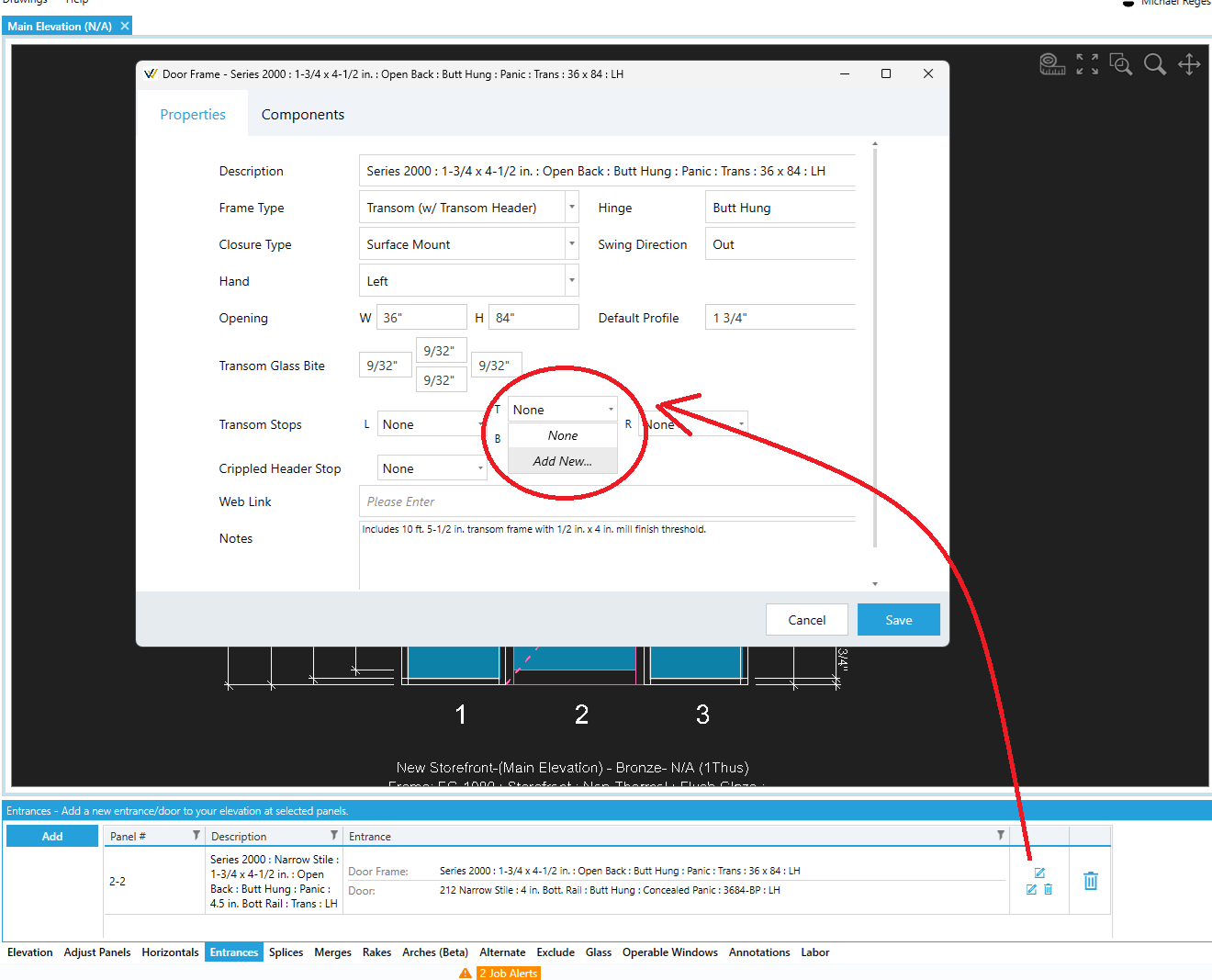
- Next to
Transom Stops, you can open any of the drop down menus and clickAdd Newto create a new transom stop configuration, which can then also be applied to any of the other sides.
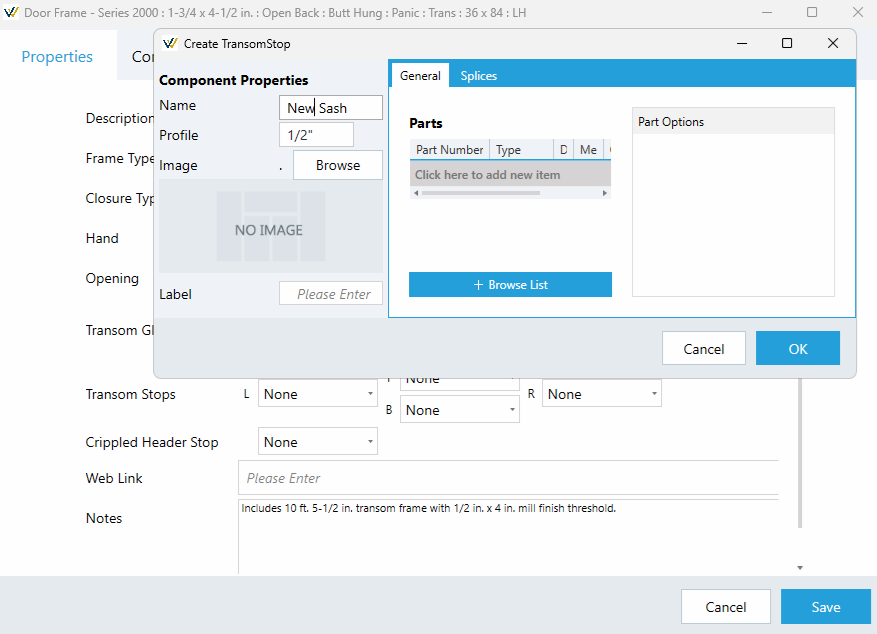
- Once you've created and applied the transom stop configurations for your entrance, click
Saveto apply them to the elevation drawing.